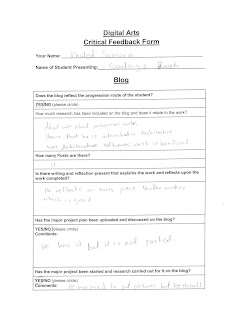I went to the University library and I was told to find some quotes linked to my progression route.
1: "Architecture inevitably suffers casualties in battles over race and class" (Pau Finch. The architects' journal, 29/01/2016, Pag 18, Vol 243, issue 03)
Unfortunately, this means that not everyone can study architecture in the UK because it takes 7 years to get the license and the fees for up to 5 years of education.
More Sources: https://www.architectsjournal.co.uk/opinion/our-new-version-of-equality-of-opportunity-doesnt-look-too-good/10001989.article
2: "When hasting pier went up in smoke, an elegant upgraded structure rose from the ashes" (Jon Astbury, The architectural review, September 2016, Pag 73, Vol 434)
I like this quote because for me this means that any structure can be risen up again and can be better that how it used to be. This quote can be seen after an earthquake hits a city and buildings fall down and after a long period of time, buildings start to rise up again and these will be more modern and well structured.
3: "I believe quite strongly in ideas. I believe in hunting down an idea, the idea will tell you what to do and how to detail something" (Zeitz Mocaa, The Architect's Journal, AJ120, Pag 46)
This quote means that as soon as you think in an idea, it will automatically be developed until it can be achieved.